Our final workshop for CUE 902 Google and YouTube was our YouTube and GAFE workshop with Google Certified Innovator Kevin Fairchild (@kfairchild6). You can browse my notes and check out the presentation full of great info.
YouTube
We started off creating our own playlists in our YouTube accounts. I’ve done this for my classroom already and shared playlists with my class through Google Classroom.

We were asked to create a playlist with three educational videos. I chose some videos that hold my current interest: HyperDocs, Google Search techniques, and Kelly Gallagher.
What was a cool twist to the traditional sharing with the teacher method I use in my class, was we were asked to share our playlist in Padlet. Padlet is like a community bulliten board where you can post notes, documents, videos, whatever and share it with others. This has huge potential in my classroom in the future.

There it is! My classmates, and not just my teacher, can also see my list of cool education videos.
Next, we were asked to try out YouTube Creator Studio. You can download the app or find it in your YouTube account.

To find Creator Studio, click on the circle with your profile picture.

Click on the Creator Studio button.
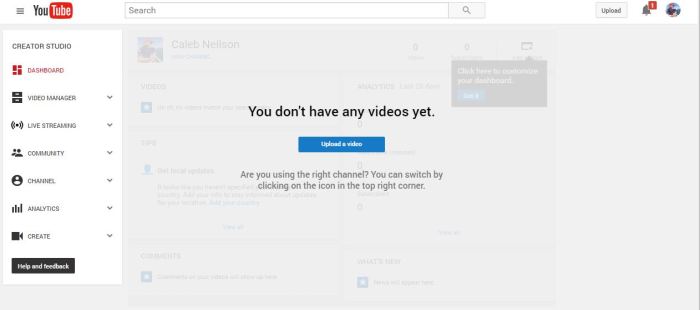
And you’re in!
I learned quickly, and Kevin confirmed, Creator Studio IS NOT an iMovie replacement. It is fairly limited. It can do all the basics. I can film a quick one minute lesson on adding fractions, cut-off the beginning and ending, then post it to my channel. I can’t upload any of my music (I can add some cheesy creative commons music with Creator) to the film or add all the bells and whistles that come with iMovie.
I was able to produce this masterpiece. I feel that YouTube and Creator Studio will do just fine with my day-to-day teacher filming. If I wan’t some really cool, slick effects, I’m better off sticking with iMovie.
GAFE
There are a lot of apps in the marketplace that can open up all kinds of opportunities in the classroom. The apps marketplace is very similar to chrome extensions, but the marketplace is more for a school or district level implementation.
I was immediately drawn to a e-portfolio app called Digication. It looks beautiful, promises ease of use for students, and it is exactly what I am going to ask my students to do next school: keep a portfolio of all their accomplishments and learning during their fifth grade year. The problem is the expense. It would cost approximately $275.00 to push Digication into our class of 30. Ouch. I can do essentially the same thing with Google Sites for free or go with the prettier Weebly for Ed for $40 (my pick).
The next app I learned about was g(Math) for Forms. The price is right- free, and it can potentially get my math assessments onto our iPads, woohoo. I’ll have to play with it some more over the summer, but this is radical. If I can connect it with Flubaroo and get my assessment grading done in less than a minute, then this g(Math) discovery was a home run. I am very excited for the time-saving possibilities this opens up.
Wrap-up
I think my biggest take-away from this workshop was the Padlet app and g(Math) for Forms. Neither were the main focus of the workshop, but the possibilities with both are outstanding. I got to see what is was like from the student perspective for Padlet– I intend to use it a lot next year for class discussions, which was a valuable experience. And g(Math) for Forms is what I’ve been wanting to do for a at least a year now: move our unit math assessments to the iPad.
My plan now that 902 Google and YouTube is finished is to take the next week to prepare for my Google Educator Level 2 Certificate and then take the test. I’m just trying to get a little bit better each day.